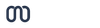Did you know 1.7 million merchants trust Shopify? They use it to make their e-commerce dreams real. Now, imagine handling all those orders smoothly. That's where ParcelPanel comes in, made specially for Shopify. With it, you can track your shipments using a massive network of 1,180 carriers worldwide. If you're looking to set up ParcelPanel on your Shopify store, this guide is here to help. It makes the integration process easy, turning you into a shipment tracking expert in no time.
Shopify ParcelPanel integration is much more than tracking orders. It makes the post-purchase experience better. By linking customers' eagerness with fast and accurate delivery, it enhances your store's performance. This tool is a game-changer, offering benefits like customer engagement, saving costs, and boosting growth for online stores.
This guide is all you need to unlock the power of ParcelPanel. You'll learn everything from setting it up to using advanced features. Take charge of your store's shipping with these tips and transform how customers interact with your brand.
Key Takeaways
- Understand the fundamental importance of efficient order tracking for e-commerce success.
- Learn how seamless Shopify ParcelPanel integration enriches the customer post-purchase journey.
- Discover the ease of setting up and using ParcelPanel in your Shopify store.
- Realize the potential of ParcelPanel's diverse carrier connectivity and how it benefits your business.
- Gain insights into the role of advanced features and customization options offered by ParcelPanel to bolster brand consistency.
Welcome to ParcelPanel: The Ultimate Shopify Shipping Companion
Embracing ParcelPanel integration for Shopify offers a higher standard of service. It benefits both sellers and buyers. This connection makes your shipping smooth and improves the experience after buying. Discover why ParcelPanel is the leading choice for e-commerce requirements, rather than just a Shopify shipping solution.>

We are committed to giving your Shopify store top-notch Shopify shipping integration. It brings features that make communication better and add clarity. Your customers will always know where their order is, building trust between you and them.
| Feature | Benefits |
|---|---|
| Real-Time Tracking | Enhances customer trust with up-to-date order status |
| Seamless Integration | Easy setup with minimal technical requirement |
| Enhanced Communication | Reduces WISMO (Where is my order?) queries, freeing up support resources |
| Carrier Flexibility | Connects with over 1,180 carriers worldwide, accommodating global operations |
ParcelPanel integration for Shopify is more than just problem-solving. It turns challenges into chances for your growth and connecting better with customers. Start exploring our integration now. See how your Shopify store can excel in operations and keep customers happy.
How to Install and Set Up ParcelPanel on Your Shopify Store
Boost your Shopify store with top-notch tracking. Start by easily adding ParcelPanel. This step-by-step guide ensures a smooth setup.
Installing ParcelPanel from the Shopify App Store
Find ParcelPanel in the Shopify App Store here. It's easy to add to your store. With quick setup and immediate carrier connection, shipping becomes a breeze.
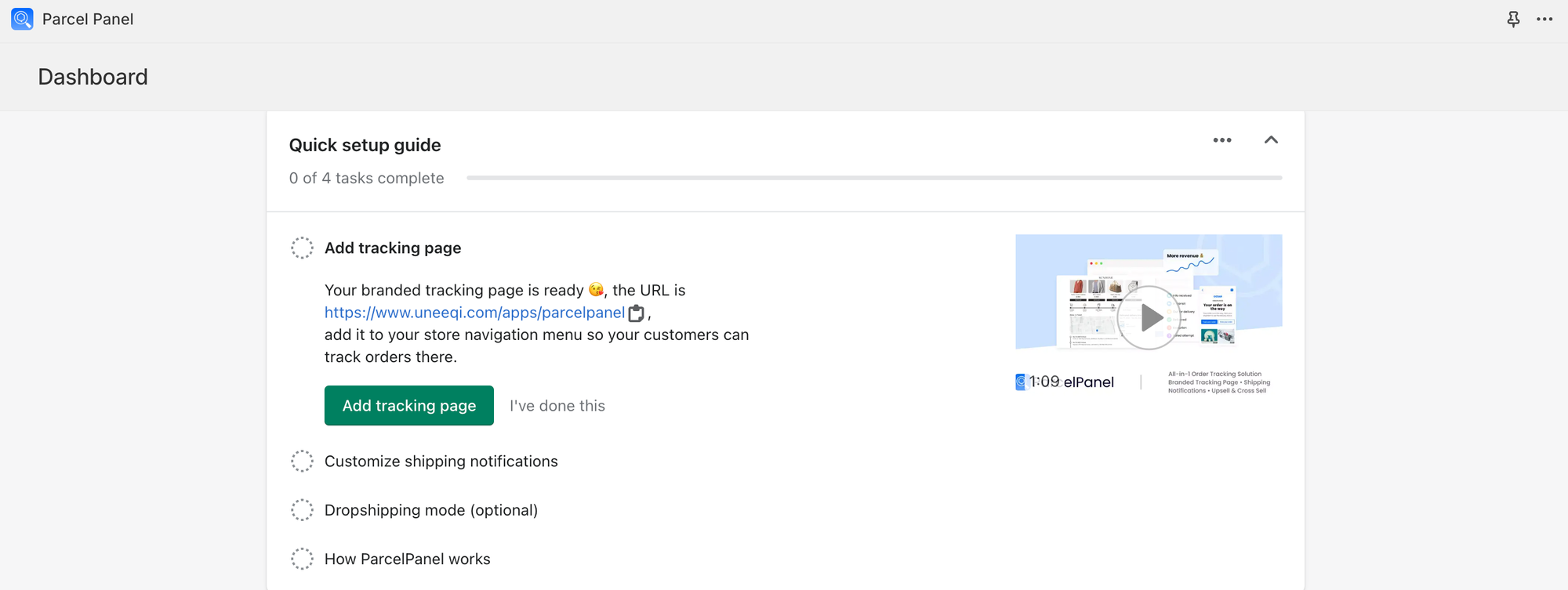
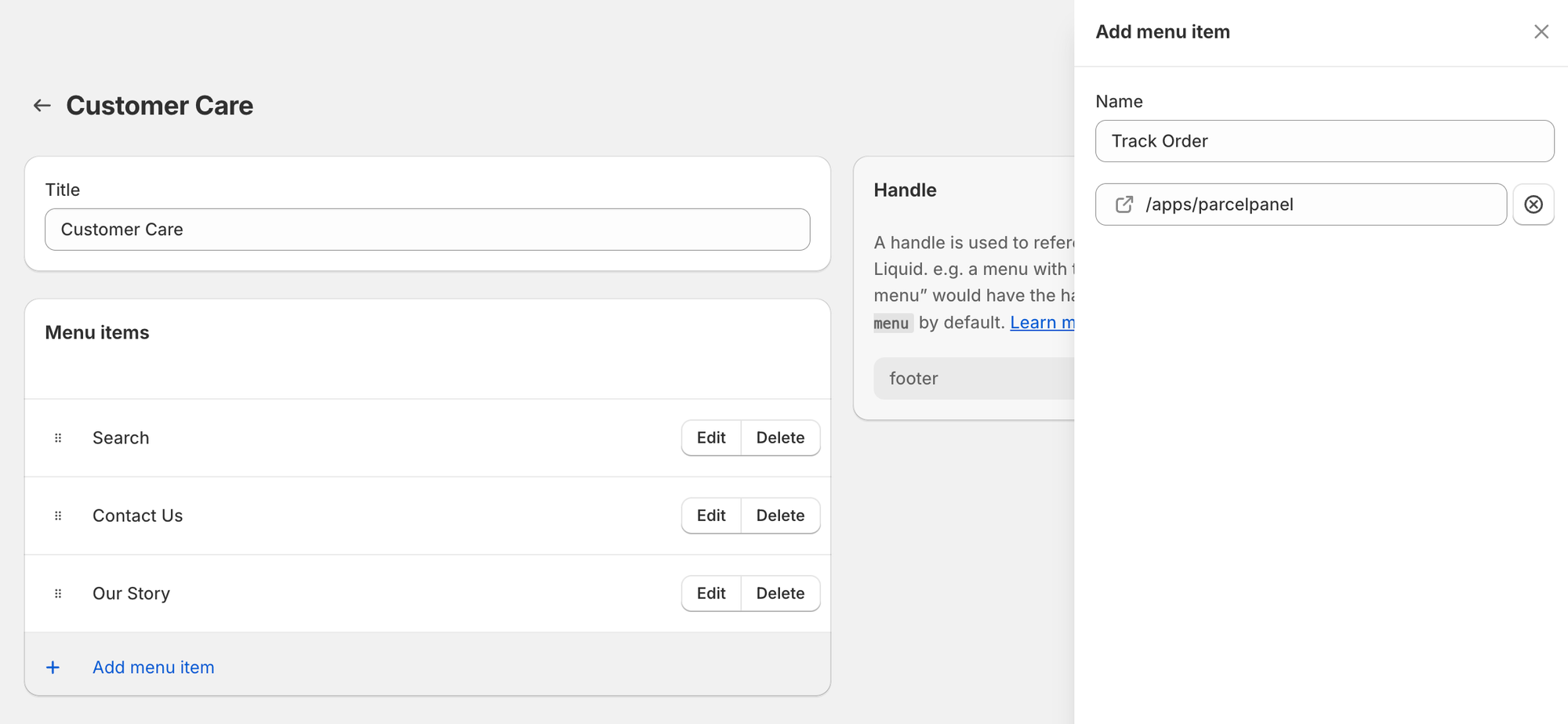
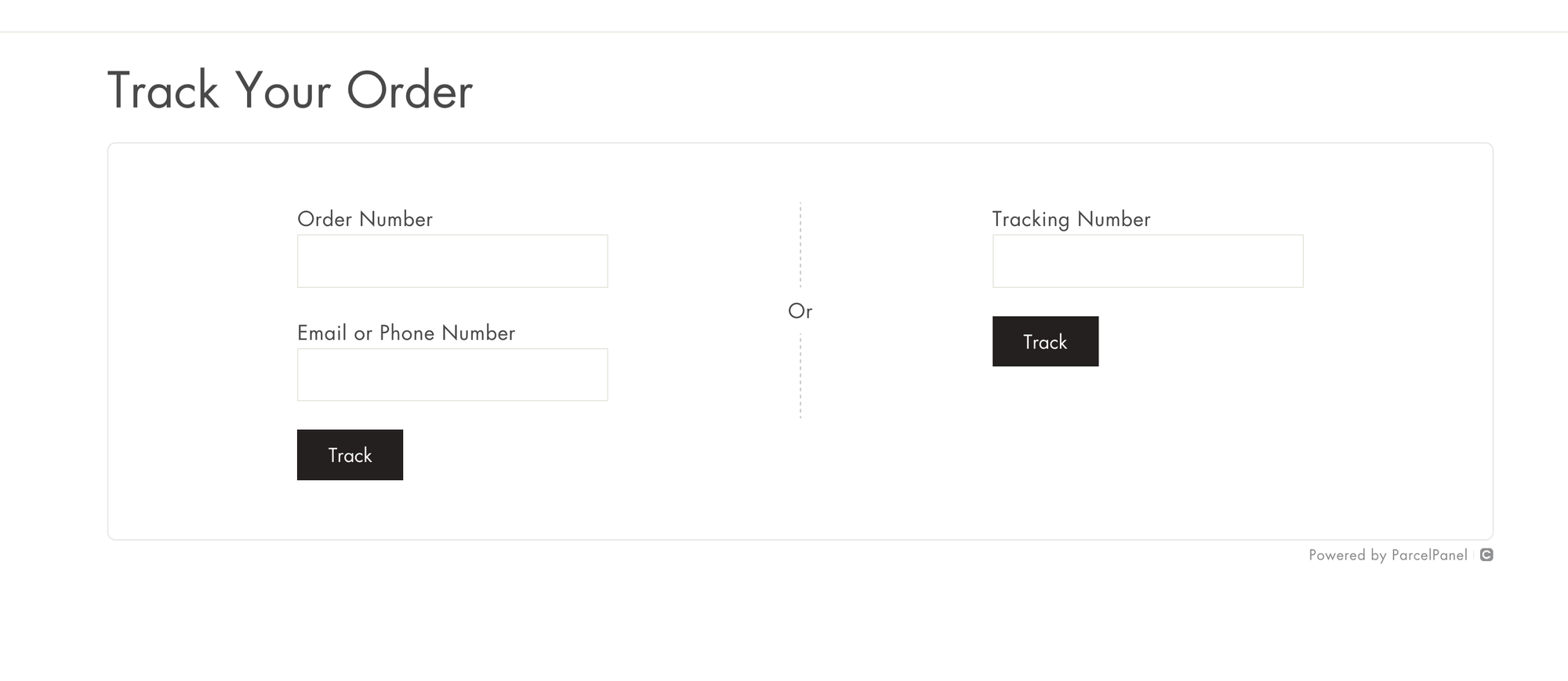
Initial Configuration and Carrier Matching
ParcelPanel doesn't stop after install. It links with your carriers, pulling in 30 days of tracking. No shipment is missed, offering a full view. Need help with mapping carriers for your store? Experts are a click away, and it's all included.
Optimizing Your Tracking Page for Customer Accessibility
With ParcelPanel, making it easy for customers is vital. Adding the tracking page to your menu lets customers check on orders easily. This reduces question emails and builds trust with every update.
Customizing Your Tracking Page to Enhance Branding
ParcelPanel for Shopify offers a unique way to make your tracking page stand out. It lets you customize the page to show your brand’s style and values. By personalizing the tracking page, you combine efficient tracking features with a branded look. This results in a customer-friendly experience that showcases your brand well.
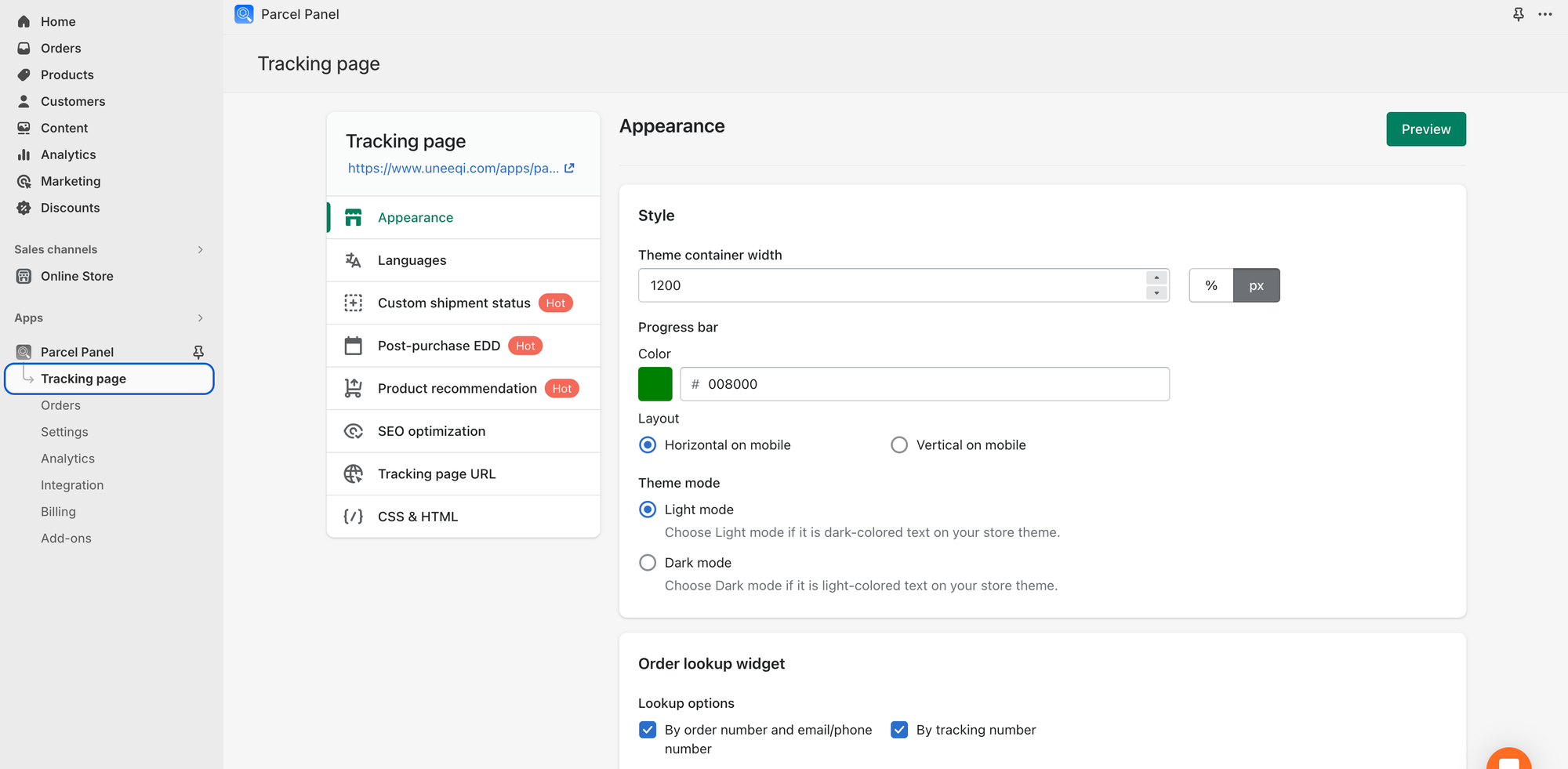
Design Customization Options
Every brand is different, which is why ParcelPanel lets you choose from various design options. You can tweak the tracking page to fit your store's theme, whether it's simple or bold. This ability ensures your brand’s consistency and makes your tracking page an extension of your online store. You can do this easily with the help of parcelpanel setup guide for shopify, ensuring a smooth process.
Adding Logos and Custom CSS
Putting your logo and using custom CSS is key to keeping your brand's identity clear. These steps help your customers recognize your shipments right away. The parcelpanel setup guide for shopify explains how to do this step by step. This makes it easy to have a unified brand look everywhere.
| Feature | Description | Impact on Branding |
|---|---|---|
| Logo Integration | Embedding your brand's logo on the tracking page. | Increases brand recognition and trust. |
| Custom CSS | Personalize styles, colors, and layout of the tracking page. | Enhances visual engagement and aligns with branding guidelines. |
| Design Templates | Selection of pre-designed templates that can be further customized. | Provides a quick starting point that can be adapted to specific brand needs. |
These tweaks make your branding stronger, and they keep customers happy and trusting. By using best practices for parcelpanel on shopify, you make your tracking page a powerful tool for keeping customers engaged and coming back.
How to Use Parcelpanel for your Shopify Store: The Ultimate Step by Step Guide
Using the ParcelPanel extension for Shopify makes shipping in e-commerce easy. It's designed to help merchants handle deliveries better. This tool can boost your store's efficiency and make customers happier. Let's dive into how it works.
Collating Tracking Information for Easy Access
Being organized is key in e-commerce. With ParcelPanel, you can keep all your shipping info in one place on Shopify. It pulls tracking data from different carriers together. This makes tracking easier, saving you time and cutting down on mistakes.
Implementing Informative Shipment Status Categories
ParcelPanel labels shipping statuses into eight types. This lets you and your customers know where orders are. The categories are: Pending, Order Ready, In Transit, Out for Delivery, Delivered, Failed Attempt, Exception, Expired.
These labels make things clear for customers. It reduces their worry about when orders will arrive. As a result, customers trust your store more and are happier with their experience.
And, detailed status updates don't just help customers. They also improve communication within your team. If there are delays or problems, your team can take action fast. Plus, knowing the ParcelPanel shipping rates helps you save money without sacrificing service.
Using the ParcelPanel Extension for Shopify can make your store run smoother. Follow our guide for using ParcelPanel to make your shipping processes better. This way, your customers will keep enjoying their shopping experience.
Setting Up Shipping Notifications to Keep Customers Informed
Enhancing customer satisfaction in e-commerce needs clear communication. This is especially true with parcel tracking and delivery updates. The parcelpanel shipping settings make this job easier. They offer a strong way to update customers in real time.
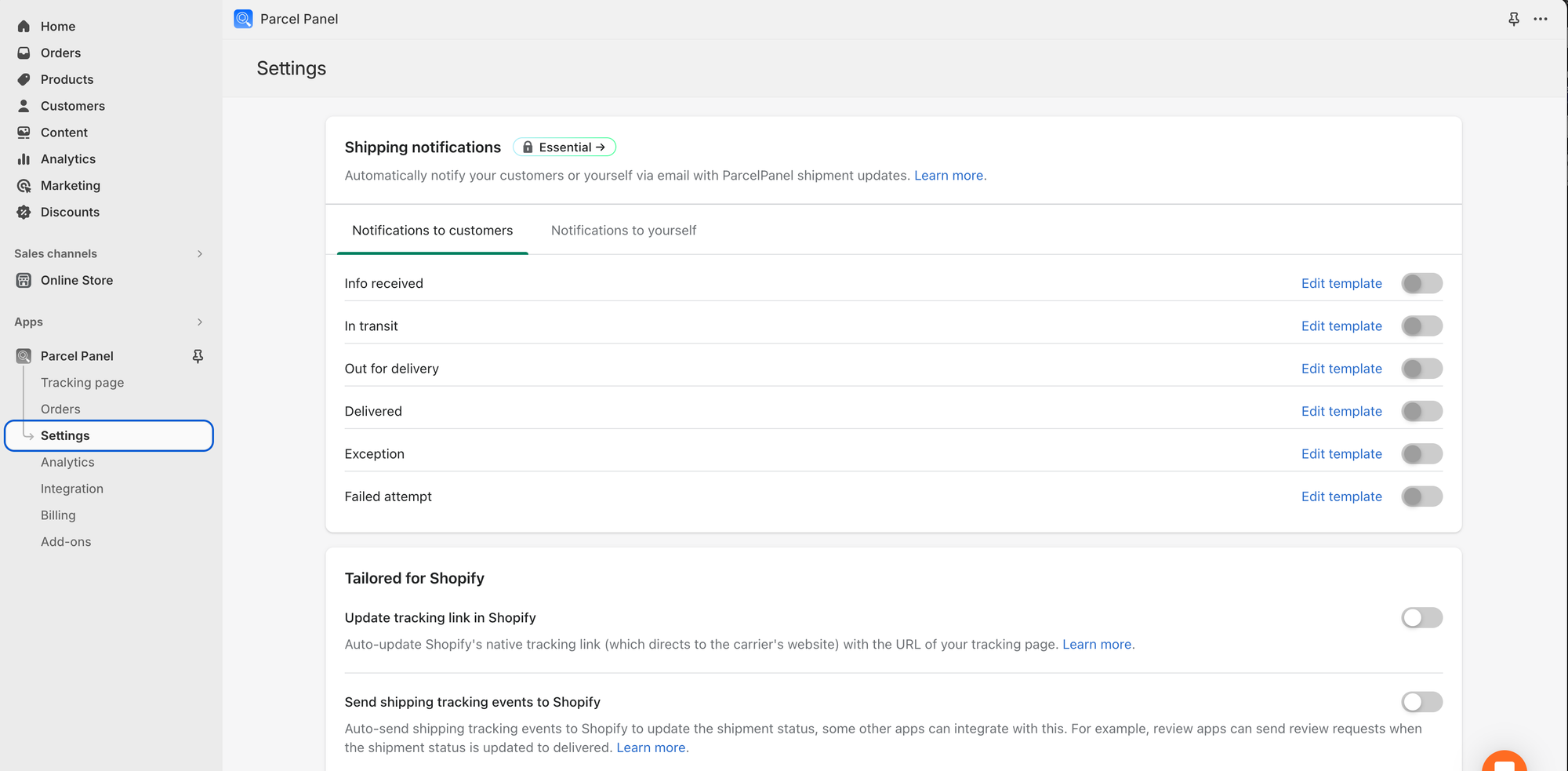
Utilizing ParcelPanel’s Email Templates
ParcelPanel doesn't stop at simple tracking. It lets us create unique email templates. These act as a powerful feature in the ParcelPanel tutorial.
They help to include our brand's look in every customer email. Being able to customize like this makes our messages stand out. This builds trust and keeps the brand consistent.
Activating Shipping Updates and Notifications
Getting these important updates running is easy and very beneficial. The shopify order tracking with ParcelPanel shines when we use its best settings. These special features improve tracking by sending detailed updates to Shopify. This gives us more control than Shopify's usual tracking features.
We can also choose which notifications to send. And we can pick the best times to send them. This helps keep customers in the loop during delivery. It cuts down on WISMO calls, making our customer service better.
| Feature | Benefits | Customization Level |
|---|---|---|
| Email Templates | Enhances brand consistency, boosts customer trust | High |
| Shipping Notifications | Keeps customers informed, reduces customer service calls | Adjustable (Time & Type of Notification) |
| Integration with Shopify | Seamless sync with Shopify, superior tracking functionality | Automatic |
Using parcelpanel shipping settings isn't just about automatic updates. It changes how customers see our brand. Every order becomes a chance to connect and wow customers. This boosts their satisfaction and loyalty over the long run.
Understanding ParcelPanel's Analytics for Better Decision-Making
At the core of ParcelPanel for e-commerce stores is a dynamic Analytics dashboard. This tool is key for any online store using Shopify. With real-time data insights, it enhances Shopify shipping management with ParcelPanel.
Let's explore how the Analytics dashboard boosts a smarter way to handle shipping and orders. It shares important stats on how shipments are doing. This includes info on ship times, delivery accuracy, and how happy customers are.
Watching these stats helps us spot issues early. We can then adjust our plans to make things better.
Also, by digging into the shipment data, we can give customized Shopify ParcelPanel shipping tips. This way, our clients can keep making their deliveries smoother. Now, let's see how this works with some real data.
| Feature | Description | Value |
|---|---|---|
| Real-time Shipments | Tracks active shipments to give current status | Helps act fast when needed |
| Transit Time | Watches how long parcels usually travel | Aids in judging carrier work |
| Tracking Page Analytics | Looks at what users do on the tracking page | Leads to better user experiences |
| Shipping Notifications | Keeps a record of customer responses to alerts | Makes updating communication methods easier |
By using ParcelPanel’s analytics, we can not just make Shopify shipping management with ParcelPanel better. It also helps us meet and beat expectations. Every piece of data guides us to tweak our shipping methods, which in the end, pleases everyone involved.
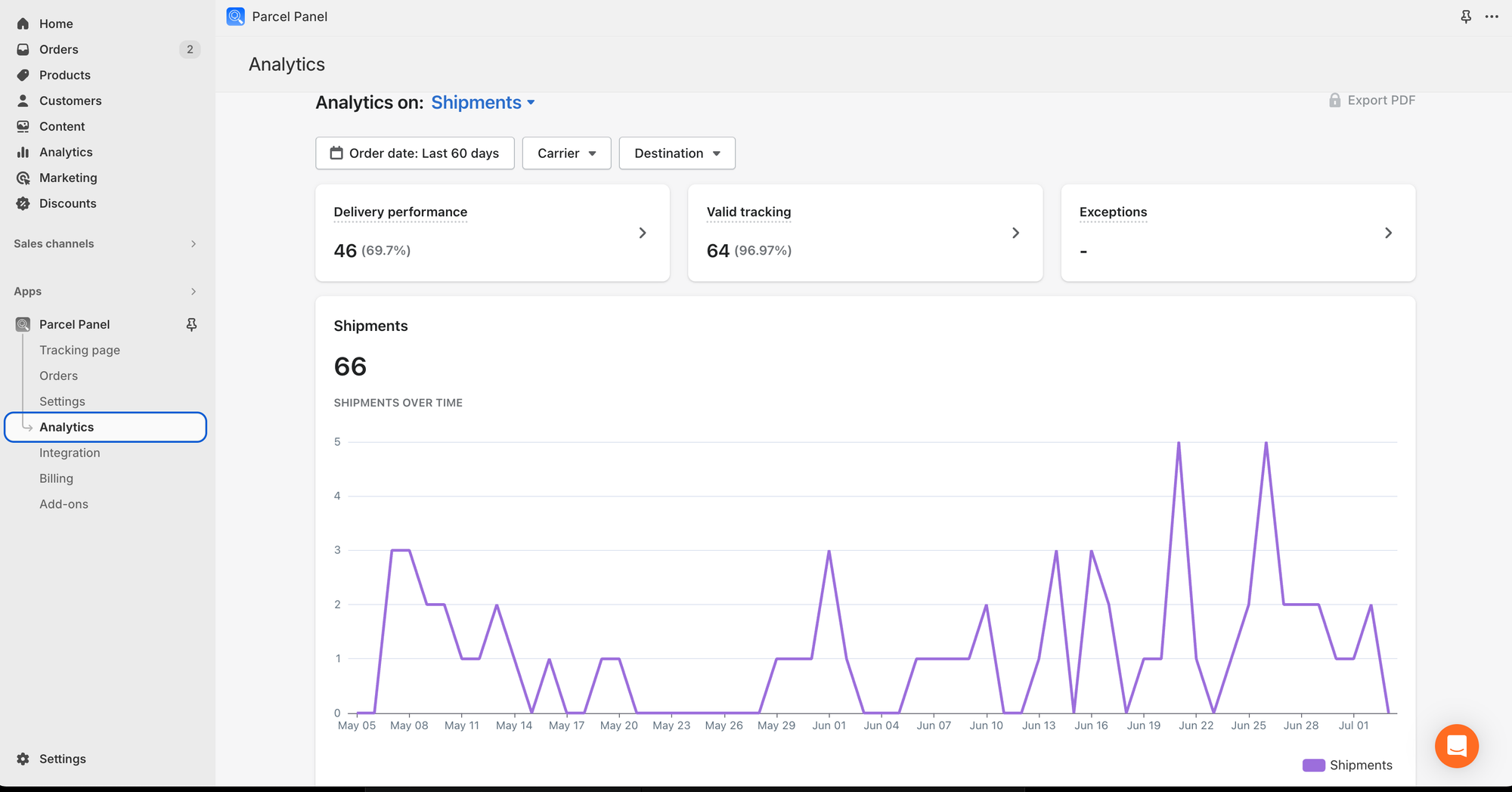
Maximizing Free Quota and Efficient Quota Consumption
Learning about ParcelPanel's free quota helps a lot, especially for beginners. It's all about managing your costs and shipments well. The starting process is simple, with an easy step by step ParcelPanel setup. This lets newcomers handle up to 50 orders without any fees. Plus, you get unlimited lookups with each order, making tracking easy.
Since every order uses a quota, saving it is really important for those with various shipments. We offer ParcelPanel tips and tricks to help you save on your quota. This is useful for orders that are canceled, fail, or are just for testing.
ParcelPanel for beginners shows you how to manage your quota well. It explains the types of orders and how they use your quota. Here are some tips to help you:
- Regularly review and clean up test orders to prevent unnecessary quota usage.
- Understand the quota replenishment cycle to time your shipping operations effectively.
- Use filtering options to segregate real orders from test ones, ensuring accurate quota tracking.

This image demonstrates how easy ParcelPanel's quota system is to use. It's designed to help you get started and work smoothly every day.
By following our step by step ParcelPanel setup, beginners can learn quickly. This preparation will make managing shipments better for your business. You'll save money, keep customers happy, and track everything precisely.
Exploring ParcelPanel's Customer Success Stories
In our journey with ParcelPanel, we've seen big wins. We've changed how deliveries work for Shopify stores. The easy ParcelPanel setup for Shopify has made brands better at shopify ParcelPanel shipping process. This improves how happy and loyal their customers are. Let’s look at some of these stories.
Joseph Joseph now connects more with their customers. Ka’Chava sees more love for their brand. ParcelPanel isn't just a tool—it's part of the brand itself. By offering a full ParcelPanel app tutorial, our partners really get it. They learn to use it fully. Here are the stories that show what we mean:
| Brand | Challenges | ParcelPanel Solutions | Results |
|---|---|---|---|
| Atolea Jewelry | Needing a transparent tracking system | Customizable, real-time tracking | 40% decrease in WISMO queries |
| Depology | Inconsistent post-purchase communication | Automated email updates | Improved customer relations and repeat business |
| xTool | Lack of shipment visibility | Integrated tracking with 1,180 carriers | Enhanced customer satisfaction |
We love sharing stories of real wins. Our ParcelPanel setup for Shopify brings real change. These stories show what our tool can do. They also help others imagine what’s possible for them.
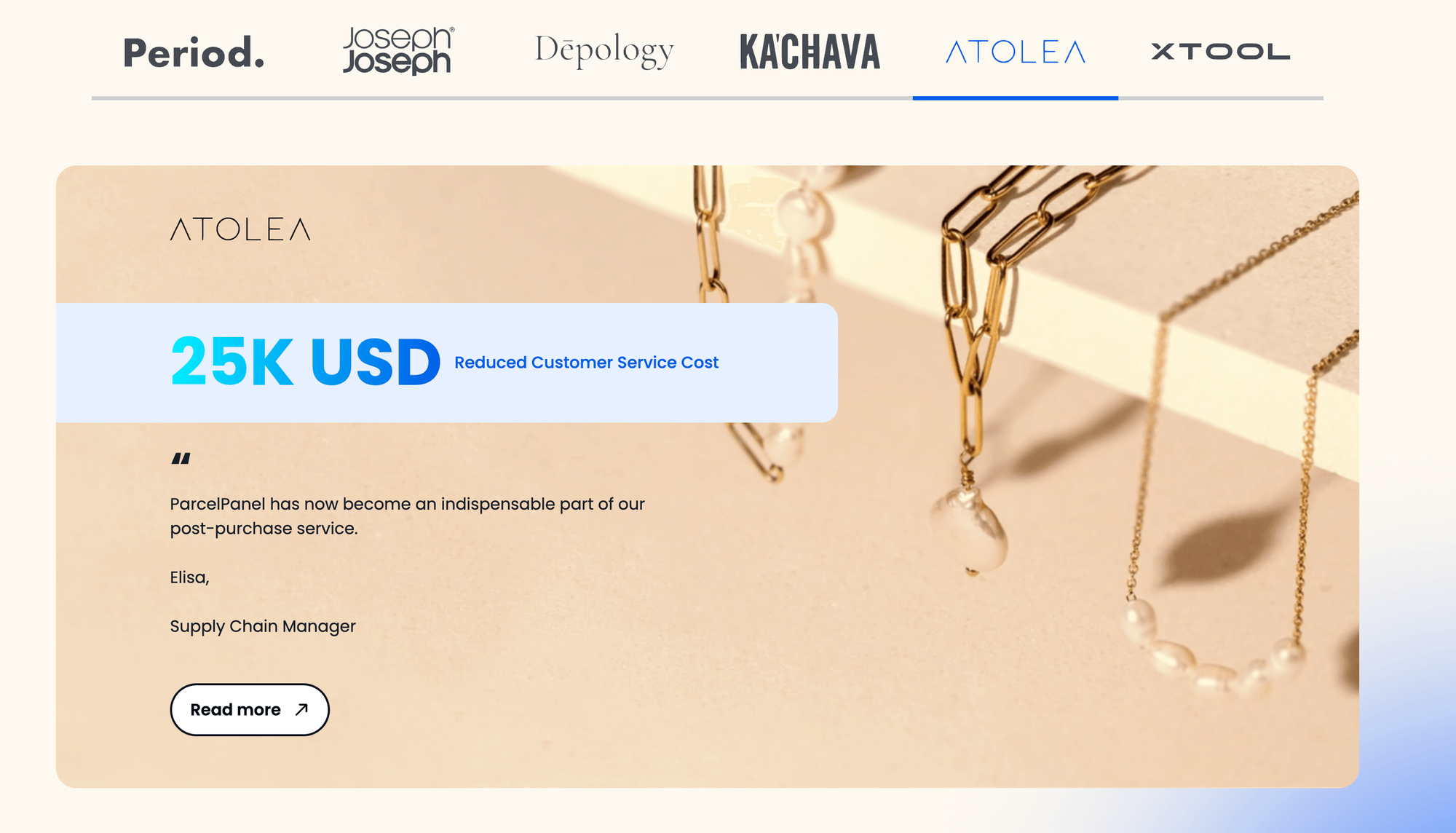
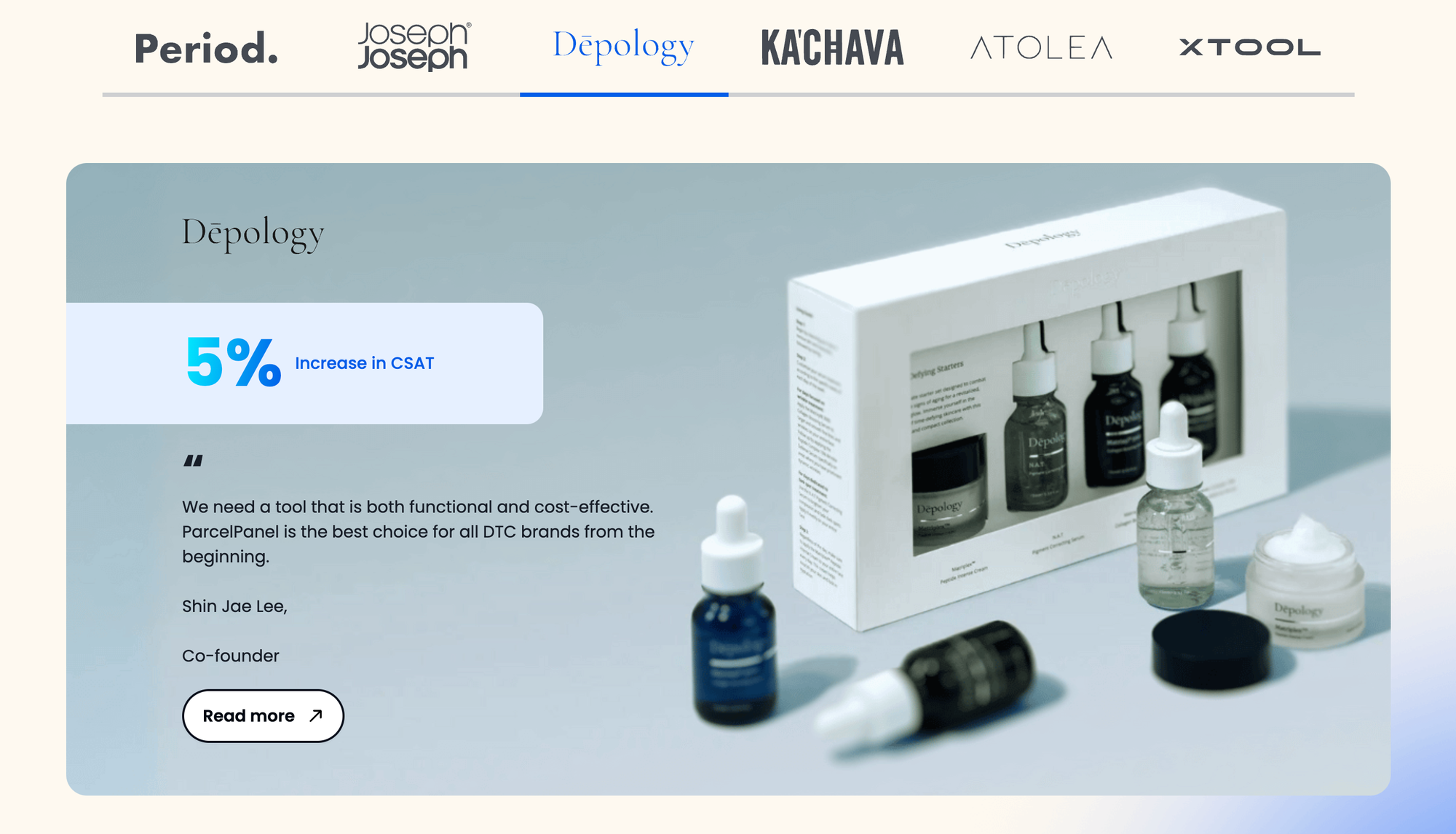
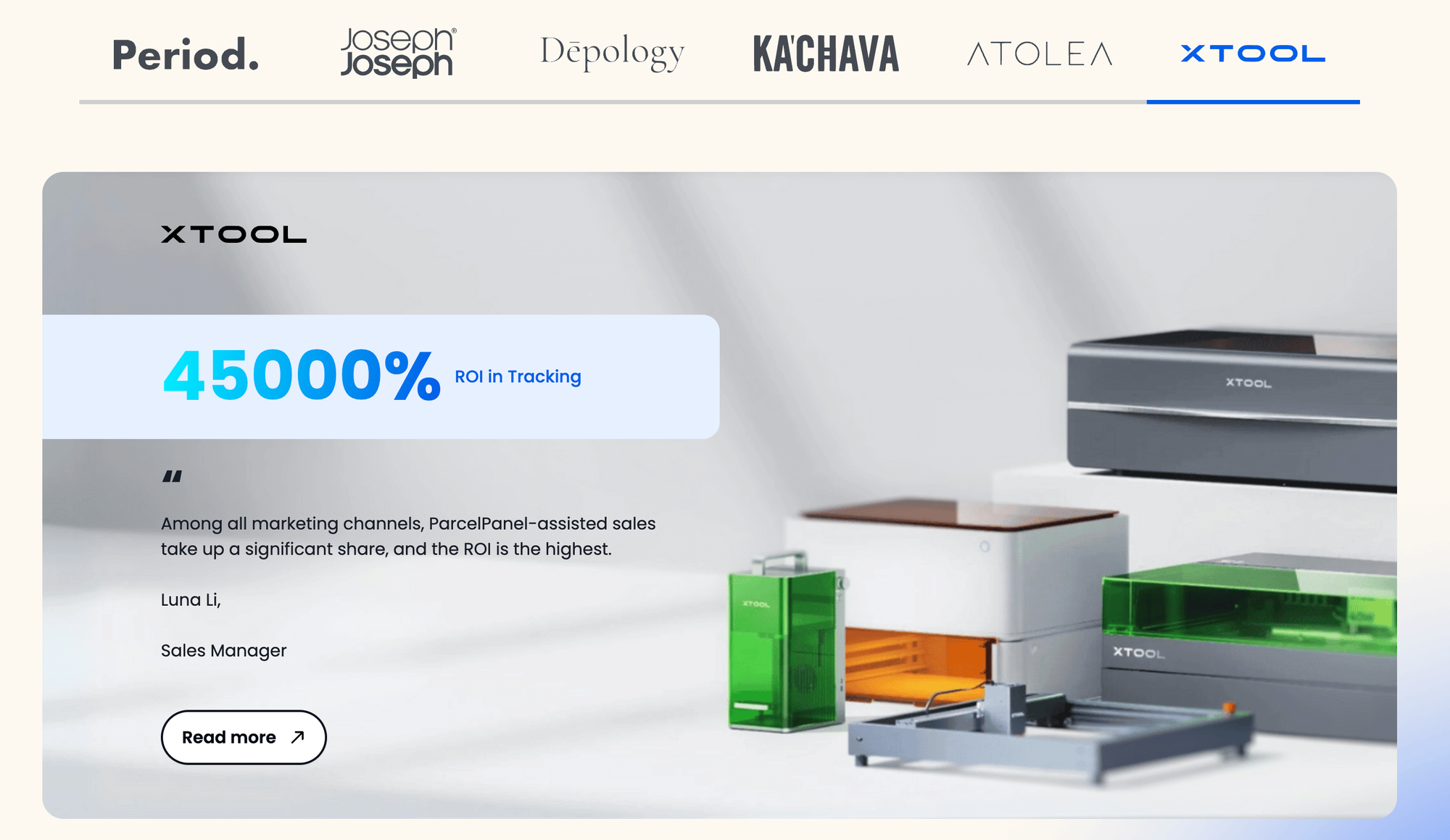
Conclusion: Mastering Shopify Shipping with ParcelPanel
Exploring ParcelPanel showed us how crucial it is in changing Shopify shipping management. It does more than just track packages. This app makes the process after a purchase smoother for shop owners and customers. It uses real-time tracking, personalized notifications, and deep customer insights to boost our shipping game.
The detailed look at ParcelPanel in our Shopify stores highlighted big boosts in keeping customers happy. Using shopify parcelpanel shipping tips, sellers can offer a better shopping journey. Also, the analysis helps us make smart moves, showing how powerful ParcelPanel's tools are.
The many parcelpanel tips and tricks prove that ParcelPanel is key for success. It's not just about better operation; it's a key strategic move. With ParcelPanel, our online store is more promising. Our shipping is top-notch, reflecting our dedication to quality. This means customers get an amazing experience after buying, which keeps them coming back.
FAQ
How do I use ParcelPanel for my Shopify store?
Installing ParcelPanel is the first step. You can find it in the Shopify App Store. After that, set up your shipping details and make your tracking page look the way you want. Finally, start sending shipping updates to your customers. By keeping an eye on your shipping, you can make sure everything runs smoothly.
What is the step-by-step process for setting up ParcelPanel on Shopify?
First, install ParcelPanel from the Shopify App Store or click here. Then, sync your carriers automatically and set up the tracking page. You can customize how your page looks and works, making it fit your brand perfectly. Assign order statuses and turn on updates for customers. This makes everything flow together nicely.
Can ParcelPanel integrate with my existing shipping carriers?
Yes, you can connect ParcelPanel with more than 1,180 global carriers. This means you get updates automatically and can offer various shipping choices to your customers through Shopify.
How can I customize my tracking page with ParcelPanel?
You can make your tracking page your own with ParcelPanel. Add your logo and adjust the look with CSS. This makes sure your brand stands out, offering a smooth experience to anyone tracking their order.
What kind of shipping notifications can I set up with ParcelPanel?
ParcelPanel lets you decide on email updates for different shipment stages. Pick when these alerts go out. It's a great way to keep customers in the loop about their orders.
How does ParcelPanel's analytics benefit my Shopify store?
ParcelPanel's tracking helps you keep an eye on shipments, how long they take, what your tracking page is doing, and the notifications you send. All this info aids in running your shipping service better and making customers happier.
Is there a limit to how many orders I can track with ParcelPanel's free quota?
ParcelPanel lets you handle up to 50 orders without charge, including unlimited order checks. This way, you can see if the app fits your needs without spending any money at first.
How can I learn more about using all of ParcelPanel's features?
To really get to know ParcelPanel, check out their tutorial videos and guides in the app. These materials offer detailed instructions on how to use every feature for your online store shipping requirements.
Can I schedule a demo with ParcelPanel to explore its capabilities?
Sure, you can schedule a demo with the ParcelPanel team to learn more about what the app can do. This personal session will show you how ParcelPanel can make your shipping experience better on Shopify.
What benefits does ParcelPanel offer for my Shopify store's post-purchase experience?
ParcelPanel adds a lot to the time after a customer buys, like live tracking, updates with your brand, and custom tracking pages. All these make customers happier and more likely to come back.